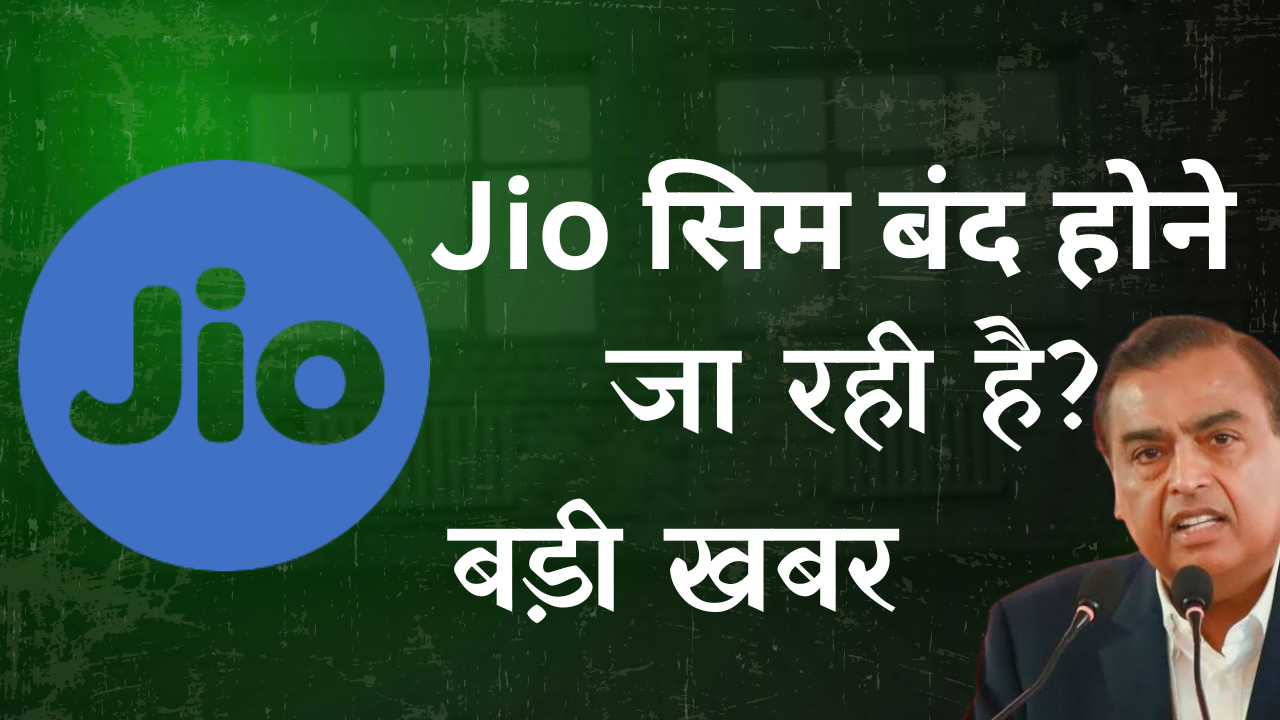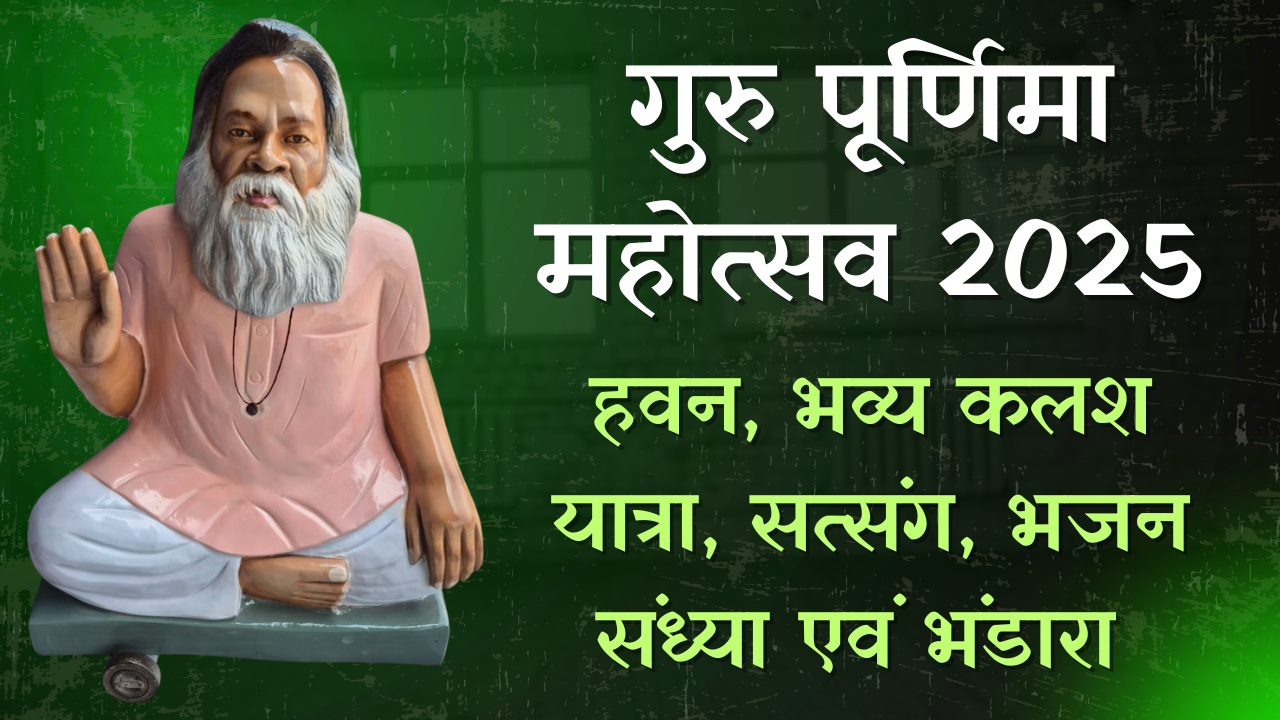Crafting and selling digital art on Etsy is an exciting venture that combines creativity with e-commerce. This guide will take you through the entire process, from researching popular digital art to setting up your Etsy shop and leveraging AI tools like Midjourney or DALL·E 3 for image creation. Here’s how to navigate the world of digital art sales on Etsy.

1. Finding the Right Digital Art to Sell on Etsy
Research Bestsellers: Start by exploring Etsy’s current best-selling digital images. Look for patterns in style, subject matter, and color schemes. This can give you an idea of what buyers are interested in.
Other Strategies:
- Niche Markets: Instead of broad trends, you might find success targeting a niche market with specific interests, like digital planners for professionals or unique, themed art prints.
- Seasonal Trends: Capitalize on seasonal trends or upcoming holidays by creating timely and themed artwork.
- Social Listening: Use social media and forums to see what types of digital art people are talking about or showing interest in.
2. Generating Images with AI Tools
Choosing an AI Tool:
- Tools like Midjourney, DALL·E 3, and Leonardo AI offer powerful capabilities for creating digital art based on textual prompts.
Creating Your Art:
- Input descriptive prompts into your chosen AI tool, experimenting with different styles and subjects until you find something that resonates with both your personal style and market research.
3. Finding Similar Prompts for Desired Digital Images
Take Help from ChatGPT or Midjourney:
- You can paste the image you choose to sell into Midjourney or Chatgpt ot explain the image and give the prompts which was used to generate such image, now take inspiration from that image and ask ChatGPT to generate more such prompts. but don’t limit yourself to this method only, search internet for other amzing prompts for your imaged and don’t forget to experiment.
Research and Experimentation:
- Look at the digital images you admire on Etsy and draft prompts that describe these images in detail. Experiment with variations of these prompts in your AI tool to produce similar but unique artwork.
Community Resources:
- Many AI art tool communities share prompts and results. These can be invaluable for learning how to craft effective prompts that yield desired outcomes.
4. Image Format and Size Specifications
Optimal Formats and Sizes:
- Format: High-quality JPEG or PNG formats are standard for digital art, ensuring compatibility for printing or digital use.
- Size: Offer a range of sizes, but ensure your original creation is at a high resolution (300 DPI) to support enlarging without loss of quality. Standard sizes might include 8”x10”, 11”x14”, and A4.
5. Packaging Your Digital Image for Etsy
Creating Your Digital Package:
- Include multiple file sizes and formats to accommodate various uses.
- Provide a PDF guide on how buyers can use and print the digital art.
- Consider adding a personal thank-you note or instructions for personalization if offered.
6. Generating Mockups for Your Images
Why Mockups Matter:
- Mockups show how your digital art might look when printed and framed or used in a real-life setting, making it more appealing to potential buyers.
Creating Mockups:
- Use online mockup generators or Photoshop templates to create attractive, realistic mockups of your artwork in various settings, like living rooms, offices, or as desktop wallpapers.
7. Setting Up Your Etsy Shop
Steps to Launch Your Shop:
- Create an Etsy Account: Sign up and opt to open a new shop.
- Shop Preferences: Choose your shop’s language, country, and currency.
- Name Your Shop: Select a memorable and relevant shop name.
- Stock Your Shop: Add your digital art listings, making sure to use high-quality images and detailed descriptions. Include tags and keywords to improve searchability.
- Set Up Billing: Enter your payment details to handle sales and fees.
8. Additional Tips and Information
Pricing Your Art:
- Consider your time, the exclusivity of your artwork, and competitive pricing. Digital art can range widely in price, so find a balance that reflects your work’s value while remaining attractive to buyers.
Marketing Your Shop:
- Utilize social media, SEO strategies, and Etsy’s own promotional tools to attract buyers to your shop.
- Engage with your customers by promptly responding to queries and gathering feedback to improve your offerings.
Legal Considerations:
- Ensure you have the right to sell the artwork created with AI tools. Check the terms of service of the AI platform you’re using and consider copyright implications.
Customer Service:
- Provide clear instructions for downloading and using digital art. Offer excellent customer service to encourage repeat business and positive reviews.
By following these steps and continually refining your strategy based on market feedback and trends, you can create a successful digital art shop on Etsy. Remember, success in the digital marketplace comes from a combination of creativity, market research, and customer engagement.