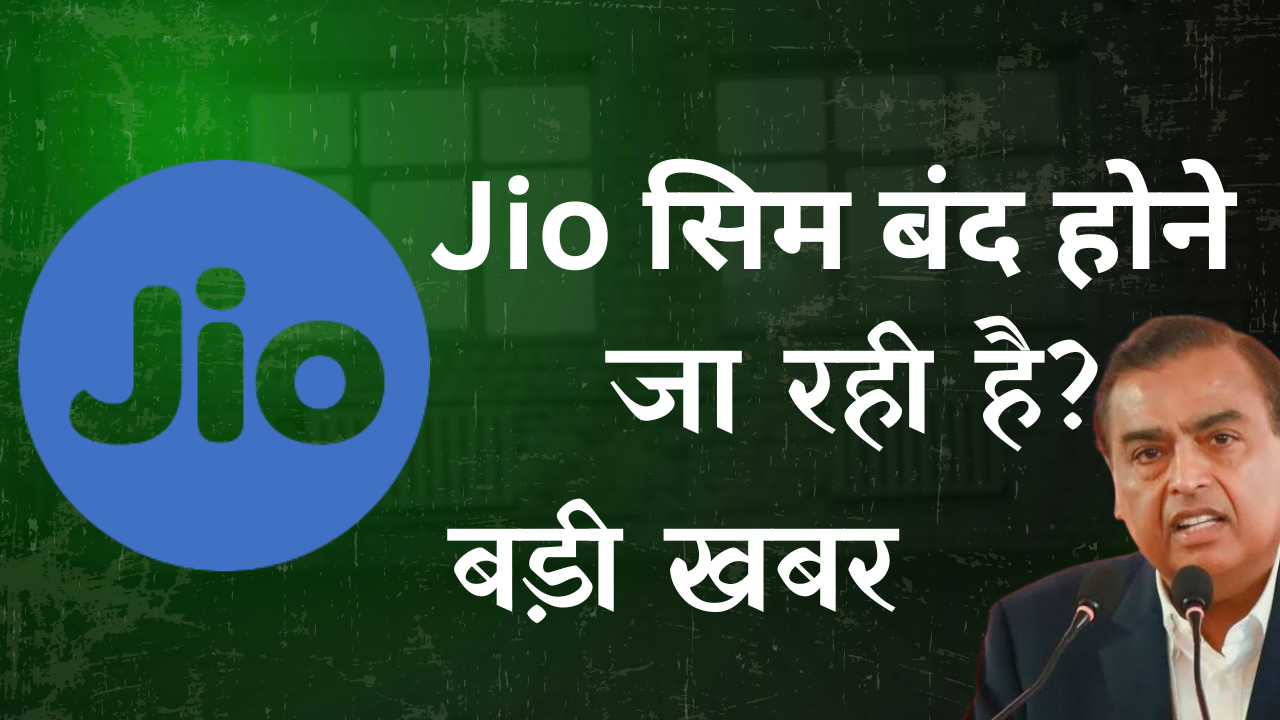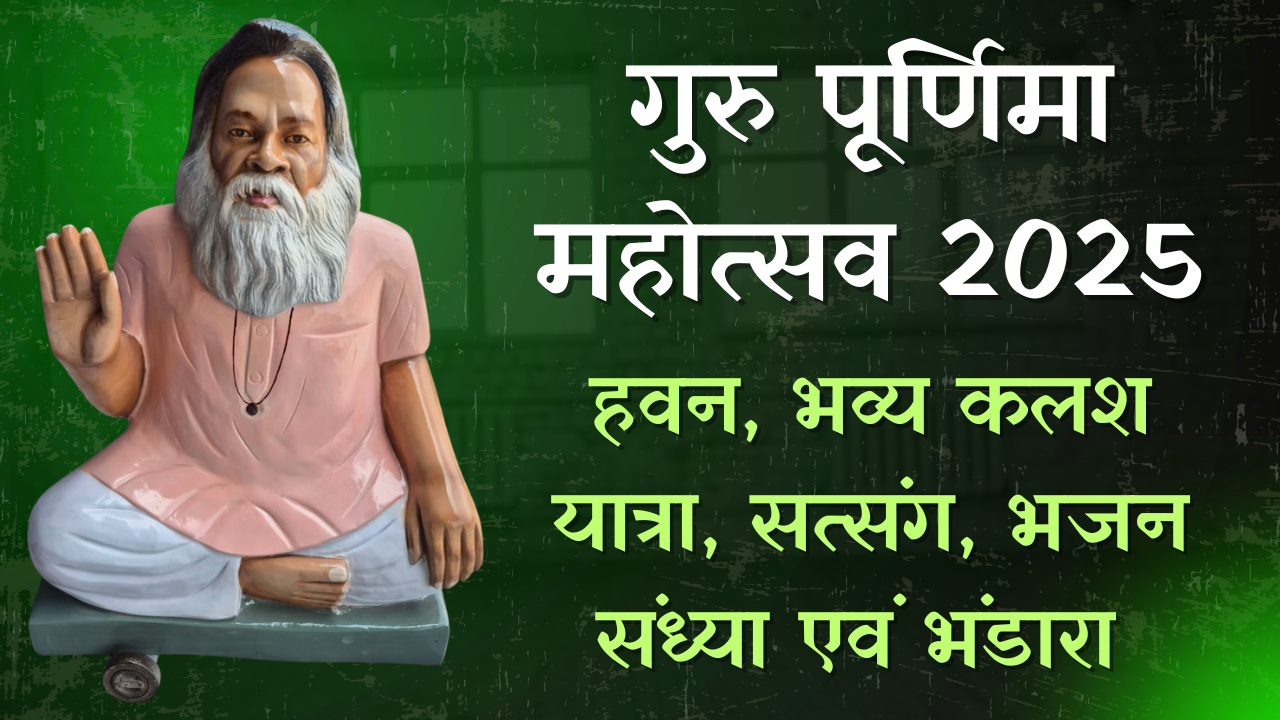In the realm of YouTube, few channels have achieved the monumental success and popularity of Cocomelon. With billions of views and a massive audience of children and parents alike, Cocomelon stands as a prime example of how digital content can translate into substantial revenue. If you’re looking to replicate this success and create your own lucrative YouTube channel, utilizing AI-generated rhymes could be your ticket to success. Here’s how to do it:
Links Used in Video
Generating rhymes is the foundational step in creating engaging and memorable content for your YouTube channel. ChatGPT, with its vast knowledge and linguistic capabilities, can assist you in this endeavor. Here’s a more detailed breakdown:

- Understanding Your Audience: Before diving into rhyme generation, it’s essential to understand your target audience. Consider the age group, interests, and preferences of the children and parents you aim to reach. This understanding will inform the themes, vocabulary, and tone of your rhymes.
- Seed Words and Themes: Start by brainstorming seed words or phrases related to your chosen theme or topic. These could be simple nouns, verbs, or even short phrases that encapsulate the essence of your content. For example, if your channel focuses on animals, seed words like “cat,” “dog,” or “jungle” could spark creative rhymes.
- Interacting with ChatGPT: Engage with ChatGPT by providing your chosen seed word or phrase. ChatGPT will then generate rhymes based on the input, offering a variety of options to choose from. Experiment with different seed words and refine your rhymes until you find ones that are catchy, rhythmic, and suitable for your audience.
- Refinement and Editing: Once you have a list of rhymes generated by ChatGPT, take the time to refine and edit them as needed. Ensure that the rhymes flow smoothly, adhere to the desired rhythm and meter, and convey the intended message effectively. You may need to tweak words or phrases to maintain coherence and coherence.
- Creativity and Originality: While ChatGPT can provide valuable assistance in rhyme generation, don’t hesitate to infuse your creativity and originality into the process. Experiment with wordplay, puns, and unexpected twists to make your rhymes stand out and leave a lasting impression on your audience.
By leveraging ChatGPT’s capabilities and infusing your creativity, you can generate rhymes that serve as the foundation for engaging and entertaining content on your YouTube channel.
Step 2: Create Audio with Suno AI
- Preparing Your Rhymes: Before using Suno AI, ensure that your rhymes are formatted and organized for optimal narration. Break down the rhymes into manageable segments, considering factors such as pacing, emphasis, and intonation.
- Generating Audio: Paste your formatted rhymes into Suno AI and select your preferred voice and language settings. Suno AI will then generate audio narration based on the text input, delivering clear, expressive, and engaging speech that brings your rhymes to life.
- Review and Fine-Tuning: Once the audio narration is generated, take the time to review and fine-tune it as needed. Pay attention to aspects such as pronunciation, pacing, and overall coherence, making adjustments to ensure a seamless and enjoyable listening experience for your audience.
- Exporting the Audio: After finalizing the audio narration, export the files in the desired format for integration into your video editing software. Ensure that the audio files are saved with clear and descriptive filenames for easy organization and retrieval during the video production process.
By harnessing the power of Suno AI, you can transform your written rhymes into captivating audio narration that enhances the storytelling and engagement of your YouTube channel.
Step 3: Animate with Adobe Express
Now comes the fun part – bringing your rhymes to life through animation. Adobe Express offers a user-friendly platform for creating captivating visuals. Choose the “Animate from Audio” option, upload your audio file generated from Suno AI, and select your characters and backgrounds. Adobe Express will sync the animation with the audio, creating a seamless and engaging video.
By leveraging Adobe Express’s animation tools, you can transform your rhymes into captivating videos that entertain and delight your audience, setting the stage for a successful YouTube channel.
Step 4: Upload and Monetize
With your video complete, it’s time to share your creations with the world and start earning money through your YouTube channel. Here’s how to upload and monetize your content effectively:
- Creating a YouTube Channel: If you haven’t already, create a YouTube channel dedicated to your content. Choose a catchy and memorable channel name that reflects the theme and style of your videos, and customize your channel with engaging artwork, descriptions, and branding elements.
- Uploading Your Video: Upload your animated rhymes to your YouTube channel, ensuring that the video title, description, and tags are optimized for search engine visibility. Choose an eye-catching thumbnail that entices viewers to click on your video and explore your channel further.
- Enrolling in the YouTube Partner Program: To monetize your channel and earn money from ads, enroll in the YouTube Partner Program. Meet the program requirements, including having at least 1,000 subscribers and 4,000 watch hours in the past 12 months, and follow the steps to enable monetization on your channel.
- Exploring Additional Revenue Streams: In addition to ad revenue, explore other monetization opportunities to maximize your earnings. Consider options such as sponsored content, merchandise sales, crowdfunding, and licensing deals to diversify your revenue streams and generate sustainable income from your channel.
- Engaging with Your Audience: Foster a strong connection with your audience by engaging with them through comments, messages, and social media. Encourage feedback, suggestions, and participation to build a loyal and dedicated community around your channel, driving long-term success and growth.
Tips for Success
- Consistency is Key: Regularly upload new content to keep your audience engaged and coming back for more.
- Engage with Your Audience: Respond to comments, ask for feedback, and incorporate viewer suggestions to foster a sense of community.
- Promote Your Channel: Utilize social media, collaborations, and SEO strategies to increase visibility and attract new viewers.
- Stay Creative: Experiment with different themes, characters, and storytelling techniques to keep your content fresh and exciting.
By following these steps and leveraging the power of AI-generated rhymes, audio narration, and animation, you can create a profitable YouTube channel that entertains, educates, and inspires your audience. Stay committed
Prompt
Can you create 10 children’s rhymes of 4 paragraphs each that are educational and entertaining? Please include a variety of topics such as animals, space, fairy tales, everyday heroes like firefighters and doctors, seasons, and important life skills like sharing and kindness. Each rhyme should be catchy, easy to understand for young children, and incorporate fun facts or moral lessons where applicable. Feel free to introduce imaginative characters and vibrant settings to make the rhymes more engaging